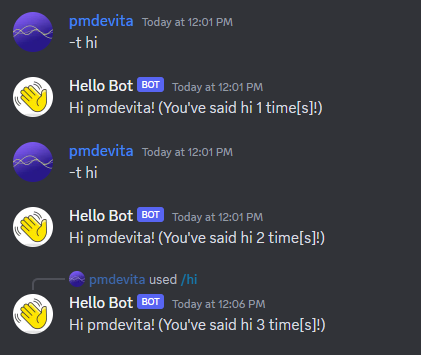Database Models and Queries¶
Atsume integrates the Ormar library for handling database operations. Ormar is an ORM, so it works through defining your database tables in Python code and then performing queries with them.
Picking up where we left off, let’s add a counter to our bot that counts how many times a user has said hi to it.
Creating a database model¶
Borrowing from the Django docs:
A model is the single, definitive source of information about your data. It contains the essential fields and behaviors of the data you’re storing. Generally, each model maps to a single database table.
In Atsume, a component’s models are stored in it’s models.py file. Let’s create the model we’ll use
to store how many times a user has said hello. You can find the Ormar docs on defining models
here (note that we are using the Model class from atsume.db
rather than from ormar).
# basic/models.py
from atsume.db import Model
import ormar
class HiCounter(Model):
# Discord User IDs/snowflakes need to be stored as big integers
# Autoincrement should be turned off if you do this
user: int = ormar.BigInteger(primary_key=True, autoincrement=False)
count: int = ormar.Integer(default=0)
Once we’ve defined our model, we need to add it to the database. We can do that automatically through Atsume’s migrations. We’ll cover them in more detail in the next section, for now run these two commands.
python manage.py makemigrations
python manage.py upgrade
This will generate the migration script (you’ll see it appear in your component’s migrations directory) and
then run it on the database.
Querying with a model¶
Now that we have a model, we can query it in our command. Let’s update our command to use it!
# basic/commands.py
@tanjun.annotations.with_annotated_args(follow_wrapped=True)
@tanjun.as_message_command("hi", "hello", "hey", "howdy")
@tanjun.as_slash_command("hi", "The bot says hi.")
async def hello(
ctx: atsume.Context,
member: Annotated[Optional[Member], "The user to say hi to.", Positional()] = None,
) -> None:
member = member if member else ctx.member
if member:
# Get the entry in the database, or make a new one if there isn't one
count_model, _ = await HiCounter.objects.get_or_create(
user=member.user.id, _defaults={"count": 0}
)
count_model.count = count_model.count + 1
await count_model.upsert()
await ctx.respond(
f"Hi {member.display_name}! (You've said hi {count_model.count} time[s]!)"
)
Now when saying hello to the bot, it should look something like this.