hikari-atsume#
An opinionated Discord bot framework inspired by Django and built on top of Hikari, Tanjun, Ormar, and Alembic.
Atsume is in alpha and breaking changes should be expected. If you have any feedback or advice, feel free to find me in the Hikari Discord.
Features#
Automatic project scaffolding/file-based organization
Configuration instead of boilerplate
Functionality split into modular, independent components
Automatically restart the bot on changes during development
Configure which components run in which servers
Database ORM with Ormar
Automatic database migrations with Alembic
Quick Start#
Installation#
Create a new project directory and install hikari-atsume
(make sure you are using Python 3.10+. If you are using Poetry,
your Python dependency should be python = "^3.10,<3.12")
# Install with your preferred database backend, SQLite recommended for beginners
pip install hikari-atsume[sqlite]
pip install hikari-atsume[mysql]
pip install hikari-atsume[postgresql]
Start a new project#
Now to start your new project, run
atsume startproject my_bot
which should generate some files for your project. In my_bot/local.py, add your
Discord bot token in. If you want to use message commands, make sure to set your
MESSAGE_PREFIX and add hikari.Intents.MESSAGE_CONTENT to your INTENTS.
# my_bot/settings.py
INTENTS = hikari.Intents.ALL_UNPRIVILEGED | hikari.Intents.MESSAGE_CONTENT
Start a component#
In your project directory run
python manage.py startapp basic
which should generate a new directory called basic.
In basic/commands.py, write your commands using Tanjun.
Commands are declared without explicitly attaching to a Component object
(Atsume takes care of that using load_from_scope).
This is an example of a hybrid slash/message command that takes one optional positional argument, the user to say hi to.
# basic/commands.py
@tanjun.annotations.with_annotated_args(follow_wrapped=True)
@tanjun.as_message_command("hi", "hello", "hey", "howdy")
@tanjun.as_slash_command("hi", "The bot says hi.")
async def hello(
ctx: atsume.Context,
member: Annotated[Optional[Member], "The user to say hi to.", Positional()] = None,
) -> None:
member = member if member else ctx.member
if member:
await ctx.respond(f"Hi {member.display_name}!")
Now with our new component ready, register it in the bot’s settings.
# my_bot/settings.py
COMPONENTS = [
"basic"
]
Working with the database#
Let’s say we want to track how many times each member of a guild has said
hi to the bot. In our models.py file, let’s create a new database model
to keep track of this. Atsume uses Ormar
for its database models and queries.
# basic/models.py
from atsume.db import Model
import ormar
class HiCounter(Model):
user: int = ormar.BigInteger(primary_key=True) # Discord User IDs need to be stored as big integers
count: int = ormar.Integer(default=0)
Now in our commands.py, let’s increment a user’s count every time they say hi.
# basic/models.py
# Skipping the decorators
async def hello(
ctx: atsume.Context,
member: Annotated[Optional[Member], "The user to say hi to.", Positional()] = None,
) -> None:
member = member if member else ctx.member
if member:
count_model, _ = await HiCounter.objects.get_or_create(user=member.user.id, _defaults={"count": 0})
count_model.count = count_model.count + 1
await count_model.upsert()
await ctx.respond(f"Hi {member.display_name}! (You've said hi {count_model.count} time[s]!)")
Migrating the database#
Before we run this though, we need to add our HiCounter model to the database! To do this, we can generate a database migration that will migrate the database from it’s current state (nothing) to the state we want (a database with a table for HiCounter). Atsume can generate migrations automatically in most cases so we’ll use it’s tool for that here.
Run this command to generate migrations.
python manage.py makemigrations
You should see something like
Migrating ComponentConfig(name"basic")...
Create model hicounter...
Once that’s done, your migration is ready to go! Run it on the database with
python manage.py upgrade
Note about Atsume Migrations#
Atsume’s migrations are still very much a work in progress (you can track it here). As a general rule of thumb, Atsume is good at migrations that create and delete models and fields, but currently struggles with renames. You can always review a migration and make any needed changes by looking in the component’s generated migration folder. Atsume uses Alembic for migrations, so you can look at the Alembic operations docs to figure out how to write migrations manually.
Run the bot#
Finally, with the bot configured and our component’s commands and models ready , it’s time to run it!
python manage.py run
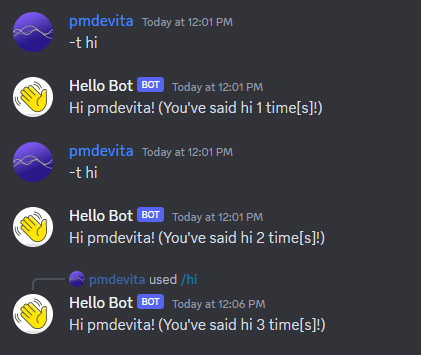
Special thanks to#
The Hikari Discord for help and feedback
FasterSpeeding for Tanjun
Lunarmagpie for help with the CI and linting
The Django and django-stubs projects for their amazing work and some code that I borrowed.
